🗓️ Integrate Recast into your weekly marketing workflow
Model refresh cadence
The Recast model is refreshed every week. This means every week you get new insights into how your marketing budget is performing. It also means that every week we are working to improve your model.
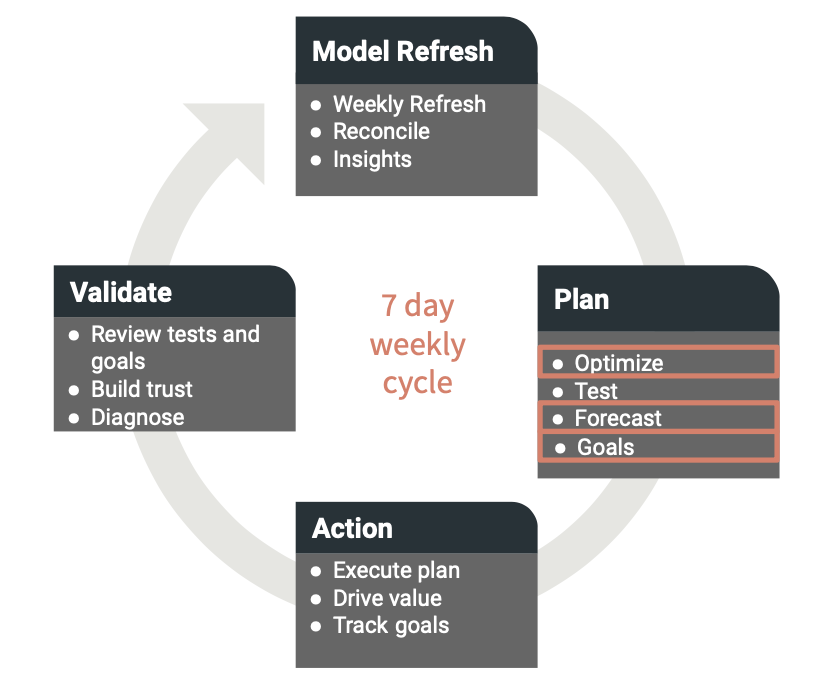
What to check weekly
On the day of your refresh you will get your updated insights and information. We hope you will be able to take this new information to plan your budget and implement your plan. The more you use Recast to inform your decision making, the more that the Recast model learns about your channels and is able to give you better predictions.
When Recast refreshes the model each week, it doesn’t just run the last week of data, but it re-estimates the entire model for all of history.
Each week:
- Check the goals tab to make sure you are on the right track to meeting your goals. This is refreshed every week with the latest probability that you will reach your goal.
- Check automatic recommendations for recommendations on which channels to move budget to/from based on the latest modeled efficiencies per channel
- Implement the budget changes as determined by the latest recommendations for optimal results, if possible
- Check on the performance of your channels over the last week using the last week snapshot tab under insights. This includes the waterfall plot which shows how each of your channels has contributed to your outcome over the last week, the share of spend vs share of effect and spend vs effectiveness plots. Learn more about this tab here. Insights
- Check on the accuracy of your model using the backtests tab. Every week, we compare your model’s predicted outcome vs actual outcome. A low forecast error means your model has good prediction accuracy. A high forecast error means a larger difference between predicted and actual results. Note that you will naturally see a higher error for longer intervals of time. Learn more about how to: validate your results.
Updated 5 months ago