✈️ Determine how to flight your spend differently to improve your outcome
If you want to keep the spend in each of your channels but improve your overall performance, you can use the Recast optimizer to gain recommendations for how to flight your spend optimally to improve your outcome.
Prepare Your Budget Breakdown
- Step 1: Ensure you have your current budget breakdown on hand. This will show the total you want to spend in each channel.
Set Up the Optimizer
- Navigate to the optimizer.
- Input your objective, target goal, and confidence level.
- In the constraints section, input the start and end dates of your planning period.
- If making changes in-period, select the start date as the first available date in the optimizer and the end date as the last date of your planning period.
Allocate Spend to Channels
- In the constraints box, place each channel in a separate row.
- Set both the ‘minimum’ and ‘maximum’ constraints to equal the total spend you want in each channel.
This ensures the optimizer spends exactly the amount you want across your planning period.
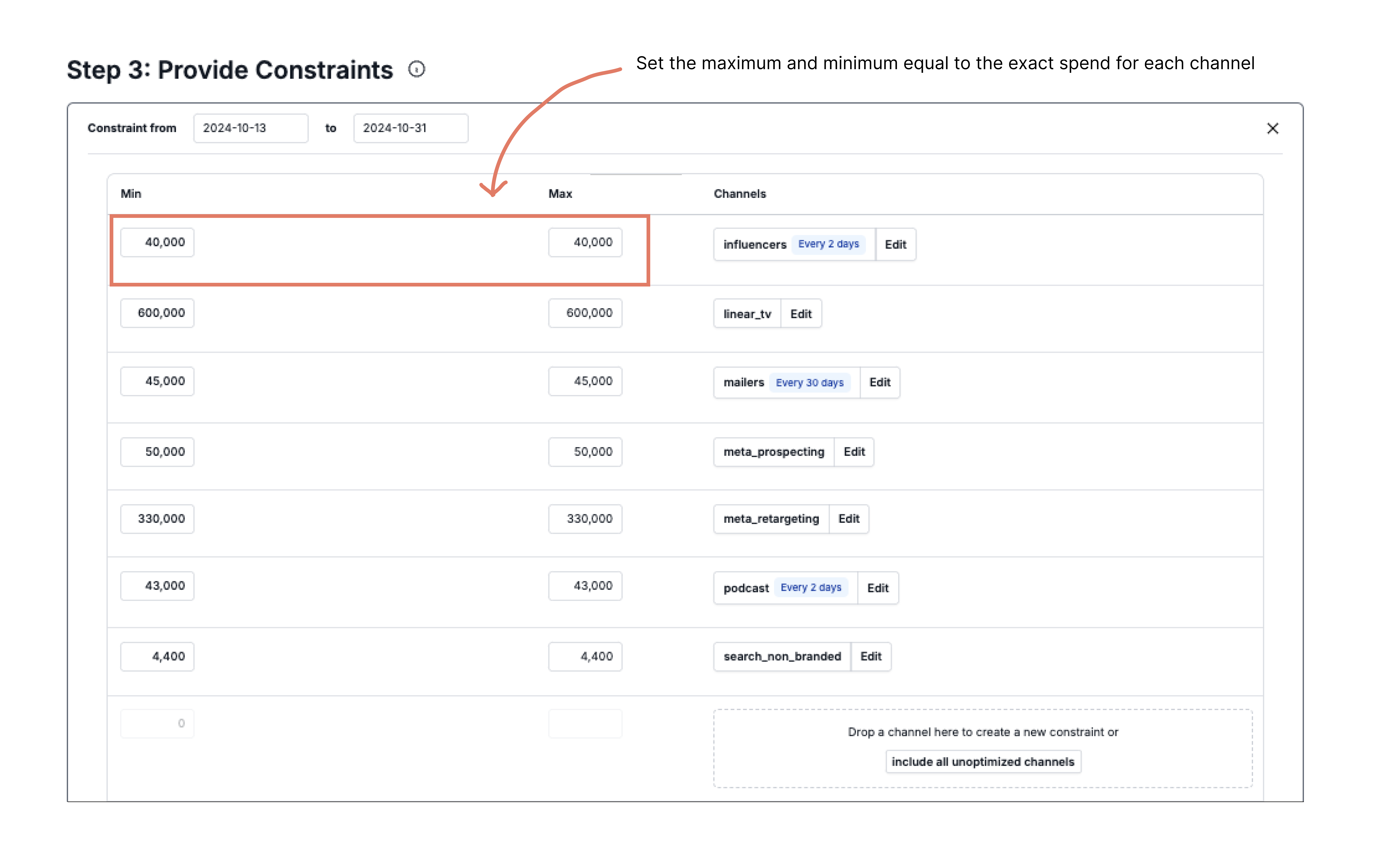
- Finally run the Optimizer and review the results.
The optimizer will provide a plan that maximizes the probability of reaching your target outcome while spending the exact amount planned for each channel, but flighting the spend optimally throughout the planning period.
Updated about 1 month ago