If you have multiple models with Recast, you can use the planning tools to optimize and forecast across all your models. This will help you see the outcome of your marketing budget across all your KPIs and maximize the sum of your dependent variables across all your models.
To optimize across multiple models:
-
Navigate to the Optimizer tool in the Recast app
-
Pick which models you want to include in your optimization by selecting the checkboxes next to the model name.
-
Click “show spikes” to adjust the dates when you expect an anomaly in your spending or dependent variable.
-
Input a multiplier in the input box.
-
Upload your budget and run the Optimizer
Output
The output of the multi-model Optimization includes a breakdown of spend and expected ROI per channel. This is visible both as an aggregate of all your models and per model. This tells you how much you are spending in each channel towards the ROI driven by each dependent variable. You can also see how much you are spending and your ROI overall. Additionally, can see spend over time, daily and cumulative optimized outcomes aggregated over all your models as well as for each model.
To Forecast across all your models:
-
Navigate to the Forecaster in the Recast app
-
Select the models you would like to include in your forecast by clicking “Forecast across multiple models” and checking the box next to the models to include
-
Input the model multiplier
-
Select the timeframe for your Forecast
-
Select an option for how to create your budget. Click here to learn more about the different options for how you can upload a budget to the forecaster.
-
Limit spend in your lower funnel channels*
-
Name your Forecast*
-
Select ‘Run Forecast'
* Optional
Output
The multi-model Forecaster outputs the total spend, in-period return and ROI for each channel across all your models. You can also see how this is broken down by each model you have aggregated in your Forecast using the tabs at the top of the results. In the aggregate tab, you will see the results of all your subsequently selected KPIs in terms of the initially selected KPI. At the bottom of the page, you can see the uncertainty contribution of each channel in your mix.
The graphs show:
-
How much you will spend over time in each channel towards all your KPIs
-
Expected KPI numbers over time both as aggregate measures over all your KPIs and for each KPI
-
A forecast of the aggregate return over all the channels present in all the models selected during the timeframe of your forecast.
To track a Goal across multiple models:
-
Navigate to the goals page and select New Goal.
-
Pick which models you want to include in your Goal by selecting the checkboxes next to the model name.
-
Set model weights
-
Goal Name
-
Date Range
-
Upload your budget
-
Set a KPI goal (e.g. $20M revenue; 50k units, 15k new subscribers)
-
Advanced/Optional: Select for spike and lower funnel channel caps
When evaluating your progress toward a multi-model goal, Recast:
-
Forecasts each model independently.
-
Aggregates projected outcomes, using your model weightings.
-
Computes overall probability of hitting the KPI target.
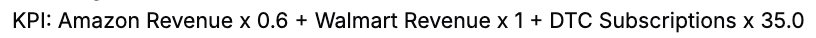
Output
Using your multi-model Goal, you will be able to track the progress towards your aggregate goal.
You will see your probability of hitting your goal, the aggregate progress and forecast from following your budget, and recommendations for tweaking the budget.
Currently, your Goal will be presented in revenue terms if the top model selected was an ROI model, and conversions otherwise.
The automatic recommendations will be optimized to maximize your outcome across all your selected models.
FAQ
Q. What is the model weight multiplier?
The purpose of model weights is to get all dependent variables on comparable scales. For example, if you had one model tracking revenue in dollars and another in Euros, you could get them all on the dollar scale by setting the dollar model weight to 1 and the Euro model weight to the current Euro:dollar exchange rate. Similarly if you have a conversion and revenue model, you can get them all on the revenue scale by setting the conversion model’s weight to the approximate revenue each conversion is worth. If both your models are CPA models, the multiplier could simply be a ratio of how valuable one conversion is compared to the other.
Q. How do Optimizer constraints work if models have differing most recent dates of data?
The first date you are allowed to set a constraint for is the day after the last day in any of your models. So if your models have data through December 15th and December 31st, your constraints must start on or after January 1.
Q. If both models are conversion models, then we should put a multiplier in that is some approximation of revenue per conversion like an LTV?
The conversion model weights could be LTV approximates or just a ratio of how valuable one conversion is compared to the other. Placing higher model weights on higher priority conversions allows you to align the optimizer with your priorities as a business.
Q. What do I do if one of my models uses revenue and one uses CPA as the KPI?
For cross model optimizations, the model weight multiplier handles the conversion between revenue and CPA. For example, if a “signup” is worth $100 the multiplier would be 100 and we would optimize 1_revenue + 100_signups. You could just as easily set the revenue model weight to be 0.01, implying you need $100 of revenue to equal one conversion.